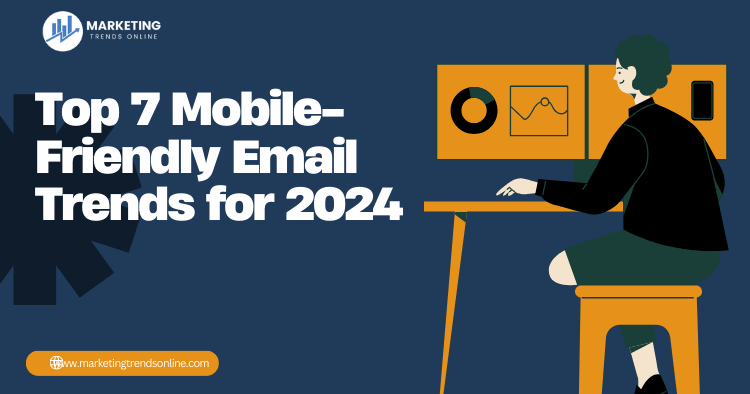Table of Contents
- Introduction
- 1. Responsive Design is a Must-Have
- 2. Interactive Elements to Enhance Engagement
- 3. Shorter Subject Lines for Better Visibility
- 4. Mobile-Optimized Images
- 5. Personalization Takes Center Stage
- 6. Dark Mode Compatibility
- 7. Accessibility for All Users
- Conclusion
Introduction
In today’s fast-paced digital world, emails are increasingly being read on mobile devices. In fact, recent studies reveal that over 50% of emails are opened on mobile phones. As we head into 2024, understanding mobile-friendly email trends is essential for marketers and businesses alike. This article explores the top seven trends that will dominate mobile-friendly email design, ensuring your messages are not only read but also elicit engagement.
1. Responsive Design is a Must-Have
Responsive design ensures that your emails automatically adjust to fit the screen size of the device being used. This means that whether a user is reading your email on a smartphone, tablet, or desktop, it will look great.
Responsive design is not just an option; it’s a necessity in today’s mobile-first world.
Why It Matters
According to a study by Litmus, 54% of emails are opened on mobile devices. If your email isn’t responsive, you risk alienating more than half your audience.
Best Practices
- Fluid Grids: Use percentage-based widths for elements to allow them to scale.
- Media Queries: Implement CSS media queries to apply different styles based on the device’s screen size.
For a deeper dive into responsive design, check out Campaign Monitor’s guide on creating responsive emails.
2. Interactive Elements to Enhance Engagement
Interactive elements like carousels, accordions, and buttons can significantly increase user engagement. These features allow recipients to interact with your content directly within the email, making it more dynamic and engaging.
Engagement is the key to a successful email campaign. Interactive elements can transform a standard email into an engaging experience.
The Benefits
Emails with interactive elements have been shown to boost click-through rates (CTR) by up to 73%, according to recent findings from Email on Acid.
Examples of Interactive Elements
- Image Carousels: Showcase multiple products or features in a single email.
- Polls and Surveys: Engage users by asking for their opinions directly.
To learn more about interactive email design, visit Litmus’s interactive email guide.
3. Shorter Subject Lines for Better Visibility
As mobile screens are typically smaller, shorter subject lines become essential. Ideally, your subject line should be around 30-40 characters long to ensure it’s fully visible on mobile devices.
In a world of information overload, brevity is your best friend. Shorter subject lines can lead to higher engagement.
Why Shorter is Better
Research suggests that emails with subject lines under 50 characters have a higher open rate. With mobile devices displaying fewer characters, concise messaging is key.
Tips for Crafting Short Subject Lines
- Get to the Point: Use clear and direct language.
- Use Emojis: They can capture attention and convey emotion, but use them sparingly.
For more tips on crafting effective subject lines, check out HubSpot’s blog.
4. Mobile-Optimized Images
Images play a crucial role in emails, but they need to be optimized for mobile. This means reducing file sizes for faster loading and ensuring they display correctly on all devices.
Optimized images not only improve loading times but also enhance the overall user experience.
Best Practices for Mobile Images
- Use ALT Text: This ensures that even if images don’t load, the recipient understands the context.
- Compress Images: Tools like TinyPNG can help reduce file sizes without sacrificing quality.
Example Table: Image Optimization Tools
| Tool | Features | Pricing |
|---|---|---|
| TinyPNG | Image compression | Free |
| ImageOptim | Bulk image optimization | $19.99 one-time |
| Kraken.io | Advanced compression features | Free/Paid |
For more insights on mobile image optimization, refer to Mailchimp’s guide.
5. Personalization Takes Center Stage
Personalized emails are proven to deliver better open and click rates. In 2024, we can expect even more advanced personalization techniques, driven by data analytics and user behavior tracking. Personalization is not just about addressing the recipient by name; it involves tailoring content to their preferences and behaviors.
Personalization is the future of email marketing. It’s no longer optional; it’s essential for success.
How to Personalize
- Dynamic Content: Tailor content based on user preferences and behaviors.
- Segmentation: Divide your audience into smaller groups for targeted messaging.
Case Study
A recent study by Experian showed that personalized emails deliver 29% higher unique open rates. For further insights on personalization trends, check out 10 Powerful Storytelling Techniques for Content Marketing Success.
6. Dark Mode Compatibility
With the increasing popularity of dark mode across devices and applications, ensuring your emails are compatible is critical. Dark mode reduces eye strain and saves battery life, making it a preferred option for many users.
Dark mode is more than a trend; it’s a shift in how users interact with their devices. Ensure your emails are ready for it.
How to Achieve Dark Mode Compatibility
- Color Contrast: Ensure your text stands out against dark backgrounds.
- Use Transparent Backgrounds: This allows your images to adapt to the dark mode settings.
Additional Resources
For more on designing for dark mode, visit Email on Acid’s dark mode guide.
7. Accessibility for All Users
Creating accessible emails is not just a legal requirement in many jurisdictions; it also opens your content to a broader audience. Accessibility features ensure that users with disabilities can interact with your emails effectively.
Accessibility is not just a checkbox; it’s about inclusivity and reaching all potential customers.
Key Accessibility Features
- Use Semantic HTML: This helps screen readers understand your content better.
- Keyboard Navigation: Ensure that all interactive elements can be accessed via keyboard.
Importance of Accessibility
According to the World Health Organization, over a billion people live with some form of disability. Making your emails accessible ensures you don’t exclude this potential audience. For more on accessibility trends, refer to Top 7 Content Personalization Trends 2024-2025.
For guidelines on email accessibility, refer to the W3C’s Web Content Accessibility Guidelines.
Conclusion
As we move into 2024, staying updated on mobile-friendly email trends is crucial for any marketer looking to boost engagement and conversion rates. By implementing responsive designs, interactive elements, and personalized strategies, you can ensure your emails resonate with your audience, regardless of the device they use. Embrace these trends and watch your email marketing efforts soar!
Feel free to dive deeper into any of these topics using the provided links, and don’t hesitate to reach out if you have any questions or need further assistance!